In my previous post about How CommentLuv Works I mentioned the new default links feature that Andy added to CommentLuv. Before I explain how to use them I would like to share why they are so important.
Building incoming links IS important to ALL sites from blogs to ecommerce stores to information sites and businesses of all kinds – including YOURS!
Default links are perfect for featuring your most important information when commenting and to build backlinks (also called incoming links) to your site that will bring new visitors to you from search engines.
The best backlinks are those that link to the search phrase that best describes what will be found on the page where the link goes.
The words that you link are called anchor text.
In the previous sentence the phrase “anchor text” is the anchor text. In the link previous to that one “build backlinks” is the anchor text.
When you want to find something online I bet you search for it – so if you want your site to be found by more visitors you need to decide on a short (two to four word) phrase that describes what you have to offer.
Select the words you believe most people would use to search for what you offer.
I explain how to research keywords and provide links to free tools and a process for finding your best keyword phrases in my post about building traffic.
Once you know what your target phrases are you want to create pages or posts that are specifically about that phrase.
I explain exactly how to use your phrase when writing in my post about selecting and using keywords. Before you add default links you need two things:
- The keyword phrases you wish to use
- The page or post where you want to send visitors who are interested in that phrase
Every blogger, freelancer or business should create landing pages for each of their most important keyword phrases. Each landing page should clearly define what you have to offer.
Now we are ready to put the power of the CommentLuv default links to work bringing you new visitors. Thanks to Andy they are really easy to create.
Simply point at the Member tab and the default links option drops down to take you to the CommentLuv default links page (or click on that link).
The screen capture below shows you how to fill in your anchor text and link.
- You need to be logged in for this to work.
- You can only add pages on the domain that you have registered with CommentLuv. All your registered domains should be selectable in the dropdown.
- Enter your keyword phrase in the anchor text field.
- Enter only the page or post URL (the part after your base domain) in the link URL field.
In this example I have chosen the phrase Local Search Directory Listing and want to have it linked to the page found at http://GrowMap.com/local-search-directories/ by selecting http://GrowMap.com in the dropdown and typing or pasting local-search-directories/ in the box.
When you click submit you will see this confirmation page:
It would be a good idea to actually click on your link BEFORE you click confirm to make sure it works. Also make sure you entered your keyword phrase correctly.
Notice that I originally had Local Search Directory Listing and realized it should be Local Search Directory Listings (plural) so I changed it before I clicked confirm.
After you confirm your new default link it will be visible when you return to the default links page as you can see at the bottom of the image below under Your Default Links:
Now that I have that post entered as a default link it will appear as one of my CommentLuv post choices as you can see below:
Your default links appear below your last ten posts. If you have read this far I hope you will stay with me. There are at least three reasons selecting your own anchor text and landing page are important to you:
- You can save time by using that link instead of typing links in manually. That post is one I often recommend in comment replies so now I can just click the link instead of typing in <a href= “http://GrowMap.com/local-search-directories”>Local Search Directories</a> [This is the correct html format to manually add links in blog comments and on Web sites except for the extra space between href= and "http:// that I included so you could see how links are manually created and how much typing (or finding, copying and pasting) is required. Forums usually use a different format.]
- Anyone reading your comments including the bloggers you regularly interact with will instantly know what is most important to you. The more we know about each other the more we can recommend and link to each other.
- If you consistently build links using your default link anchor text that specific post or page will start moving up in the search engines. This is the number one way to get your site onto the first page of the search engine results.
Since most Internet users only look at the first page, only the Web sites listed on that first page get visitors.
How well will this work for you? Here is an example. Although I just added that phrase as a default link I have been leaving comments with the link added manually for some time.
If you search for the phrase “Local Search Directory Listings” in quotes my post is first at Google as shown in the screen capture below. If you click on that image you can see the current search results for that search.
[If you do click on the image please do me a favor and click on my link too because Google also uses impressions and clicks to decide who deserves to be on the first page. If many search and none click my post may drop down because Google's algorithm will decide it is not relevant. Remember that and do not regularly search for your own best keywords or you will hurt your organic listings and end up spending more on any Google AdWords ads you buy!]
How long it will take to get onto the first page of any search engine depends on how competitive your keyword phrase is and the algorithm of each engine.
Even if you never make it to that coveted first position or even the first page, your CommentLuv default links allow you to share what is most important to you with the owner and readers of all the CommentLuv blogs you frequent.


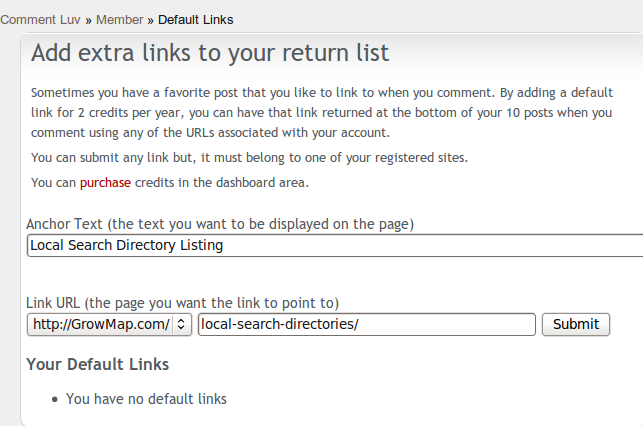
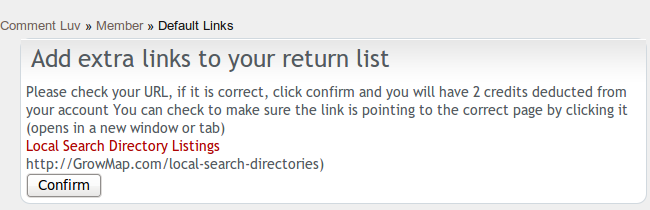
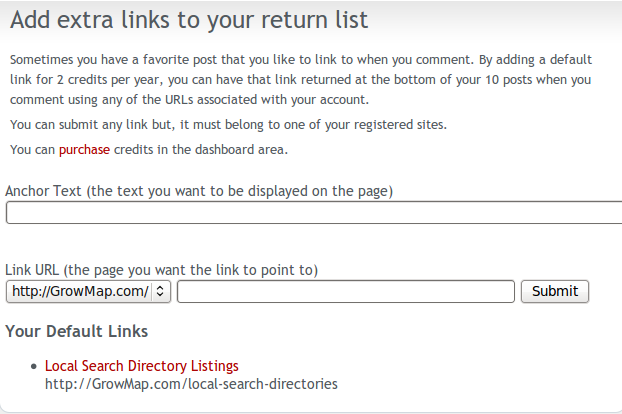
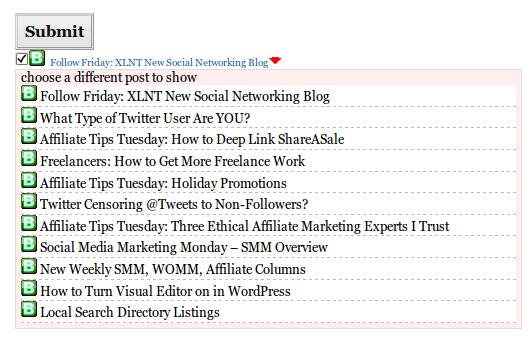
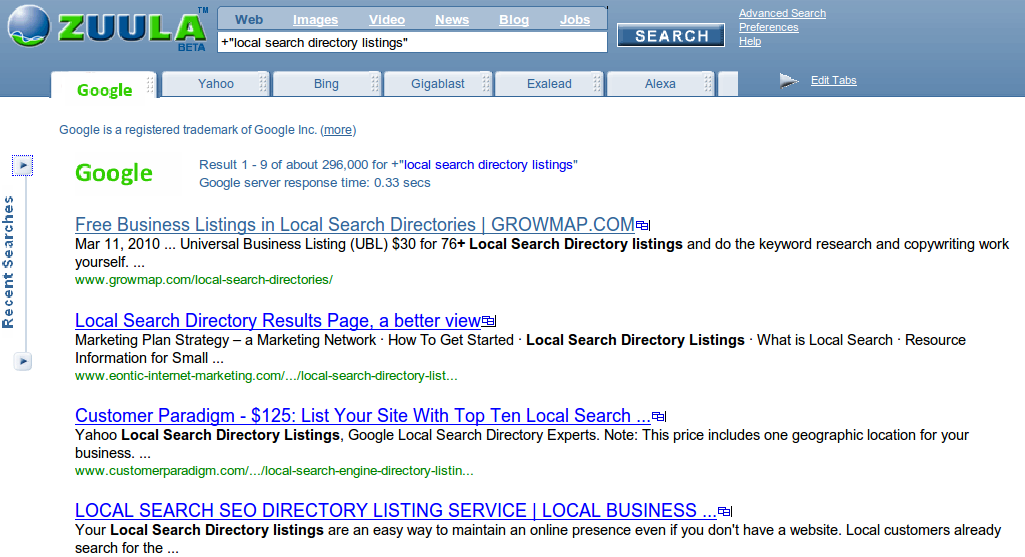



Twitter: Bytefulcom
says:
So even though the link is initially hidden (and revealed by clicking on the grey arrow) it still gets indexed by google? I thought the javascript mumbojumbo stopped it from getting indexed.
B.Traveller´s last blog ..A Secret Flower in Denver’s Cathedral Basilica
Twitter: commentluv
says:
javascript is only active during the comment being typed, once you have selected which link you want, it will be added to the comment on submission and will remain dofollow
Twitter: Bytefulcom
says:
Ahh, that makes sense. Javascript is only used during the initial creation of the comment. Duh!
Thanks


Byteful Traveller´s last blog ..Why Long Distance Friendships Always Fade
Byteful Traveller recently posted ..
What a great feature! I have a post that has just slipped out of the drop downs, but it’s a keyword I really am focusing on.
Debbie L´s last blog ..Gratitude Walk
Twitter: commentluv
says:
and that is exactly why the feature has been added!
glad you like it.
Does the comluv overide the blog comment default – I see that on this blog the author link remains no follow however the “last post” appears to be otherwise.
Pasty Muncher´s last blog ..Does My Bomb Look Big in This And Other Terrorism Joke
Twitter: commentluv
says:
the dofollow is only for the last blog post link for now. I will be working on a special version of keyword luv that uses your registered site name as a dofollow link under your actual name but shhh! it’s supposed to be a secret! (oggie oggie oggie!) <– pasties pasties pasties

Thanks Andy – I’m guessing that you are partial to the odd pasty? Munch On!
pastymuncher´s last blog ..Volcano Blows off in Iceland LOL Lolcano
Twitter: commentluv
says:
oh yes, a more stable breakfast cannot be found anywhere
Breakfast? – Now that is hardcore – respect!

Pasty Muncher´s last blog ..Spring Flowers Cherry Tree Survey
Pasty Muncher recently posted ..
Twitter: djdennisj
says:
Seems like a pretty good idea to me. It’s nice to know someone is thinking outside the box and looking for ways to make their plugin spammerproof!
San Diego Wedding DJ´s last blog ..The Abbey – San Diego DJ – Downtown Breakfast Rotary Club Fundraiser
Twitter: leesshizzle
says:
Now this is some helpful shiz Gail. Thanks. I’ve been lax in doing some of these important keyword studies and am going to come back to this for more. You guys Rock!
Cheers, Lee

Lee ´s last blog ..Give Me Some Ideas on Why You Might Not Enter A Blog Giveaway
Lee recently posted ..
Twitter: GrowMap
says:
Thanks Lee,
Andy and I are working to make CommentLuv even better and explain more strategies for benefiting those who use it.
I’m going to try out my new default link that I used as the example in this post and there is the brand new “DoFollow Enabled” right next to it.
Doesn’t Andy do great work?

Gail ´s last blog ..Local Search Directory Listings
Gail recently posted ..
Excellent. I paid for some credits and will most certainly use this. What would be nice (feature request!) is to be able to link to our root domain. In other words, our blog url structure is domain.com/blog/ and it would be nice to use the default link feature to link to domain.com in addition to domain.com/blog/
I hope my example is clear enough.

Colleen Lane´s last blog ..West Pasco Washington Homes For Sale
Colleen Lane recently posted ..
Twitter: commentluv
says:
the only way you would be able to do that now is register another url without the /blog/ part and then use the default link with /blog/whatever-you-want
I’ll see if I can add an option to allow you to use the root domain of your registered url

Andy Bailey´s last blog ..ComLuv.com is now DoFollow (for registered members)
Andy Bailey recently posted ..
Twitter: GrowMap
says:
That would be a great idea Andy. I’m sure there will be many who use CommentLuv who registered sub domains and will want to link to their root domain.
An excellent workaround for the bloggers is for them to create landing pages specifically for their selected anchor text and use their default links to promote those landing pages.
I don’t know of any reason it is important to specifically promote the root domain but just in case there is I’ll ask around.

Gail´s last blog ..Follow Friday: XLNT New Social Networking Blog
Gail recently posted ..
Twitter: kikolani
says:
In the meantime, you could always do some internal page link building – although it is not to your root, it will help strengthen your overall domain by focusing on internal pages with keywords that are directly related to those pages.
Kristi@Blog Writing Tips´s last blog ..How to Sound Like You Know What You’re Blogging About

Kristi recently posted ..
Twitter: commentluv
says:
that has been actioned now. If your main url or any of your additional sites has a suffix ( eg. /blog/) the page will now also add the root of the domain to choose from in the drop down list.
thanks for your feedback

Andy Bailey´s last blog ..Easy Money
Andy Bailey recently posted ..
Twitter: GrowMap
says:
Boy you’re fast. Great work.
Now would be a good time to explain to those who read comments what field you’re pulling our commenting anchor text links from. Is it the site description we have in our profile?
If yes, we could change that to change our anchor text when commenting?

GrowMap´s last blog ..Follow Friday: XLNT New Social Networking Blog
GrowMap recently posted ..
Twitter: commentluv
says:
I was supposed to write a post about it but the coding took me right up until I was due to start work!
the anchor text is taken from the site name field on the member page (or the additional urls page when you buy another link). I labeled it to explain on http://comluv.com/member/
You rock! That was quick.


Colleen Lane´s last blog ..West Pasco Washington Homes For Sale
Colleen Lane recently posted ..
Twitter: kikolani
says:
How about the ability to purchase default links for other sites for guest bloggers?
For example, I write on several sites that are not my own, so even though I have suggested that these sites register for CommentLuv, I can’t really control whether they do or not. And even if they did register, sites like Search Engine Journal and Famous Bloggers both have a lot of posts every week, so if I did a post on Monday, my post would already be off the list by Friday.
Also, in thinking about people who do guest blogging for my site, I probably wouldn’t buy a default link just for their guest post because I have lots of my own that I would want to do that for. Not that I don’t like my guest bloggers, but hopefully you see my point.
So would it be possible to buy default links for my favorite guest blog posts on other sites under my account?

Kristi´s last blog ..How to Sound Like You Know What You’re Blogging About
Kristi recently posted ..
Twitter: commentluv
says:
That’s a good suggestion, maybe it could be done on a manually moderated link? I could maybe charge more because it would require human intervention to prevent it being abused. (not by you! just those that do that sort of thing)
Twitter: GrowMap
says:
I like Kristi’s idea and agree that if it requires manual intervention (to keep spammers from abusing it) that you should charge more.
I am sure many serious bloggers and businesses would be willing to pay for the ability to create anchor text links in any CommentLuv blog. (If they aren’t they simply do not understand the value!!!)
I am loving using my new default links. I find I use them far more than I feature any of my latest ten posts.

Gail´s last blog ..Freelancers: How to Get More Freelance Work
Gail recently posted ..
Twitter: RandomAOP
says:
Very useful information. I guess I have always just tried to have keyword rich titles and never though much beyond that. To be honest, I have a hard time finding time to write, much less do extensive SEO and keyword tweaking. This looks like a pretty simple way to improve my links though; at least for ComLuv. Thanks!

Philip´s last blog ..Review: The Evolution of Dad
Philip recently posted ..
Twitter: commentluv
says:
My plan is to make it as easy as possible to get SEo benefits from CommentLuv without turning it into a scary plugin for newbies. Hopefully it’s getting there..
Gail – thanks for the great tutorial. I will be buying the credits to do exactly as you commented below. The screenshots were really helpful as well. I didn’t realize until today that I had never even fully filled out my profile here.
makepapereasy recently posted ..Using Barcodes In Printing, A Growing Strategy
Twitter: GrowMap
says:
Hello,
There is so much to do that is surprising when we have figured out and filled out profiles everywhere. I am glad you found this post useful. Andy and I are continually working to make ComLuv easier to use and more effective.
These default links are by far my favorite new feature of CommentLuv. I’m sure they will be extremely valuable to more and more bloggers as they become aware of them.
Gail recently posted ..NowRelevant- A search engine that discovers opening niches
Twitter: frankmarcel
says:
“do not regularly search for your own best keywords or you will hurt your organic listings” – well, that might be true if you click competitor’s results, right?
What if I click no results? Will Google spin top 2? top 3? top 10 completely? I’m not sure… =)
Sorry for changing the subject, but let’s get back to the point: Comluv is wonderful, excellent for Link Building purposes, but only if links are not “nofollowed”.
So, I just got an excellent anchor text link with this commet, however, it is a nofollowed link, which is quite useless…
However, you’ve just pointed out a Comluv feature I didn’t know of. Thanks a lot! =)
Frank Marcel recently posted ..Faça Análise de Sites com Google Analytics
Twitter: GrowMap
says:
If you’re registered here your URL link would be dofollow (look at mine just above yours or this one) and your CommentLuv link IS dofollow.
Many supposedly “nofollow” links are followed – if they were really never followed the content on them wouldn’t be in the search engine indexes and it is.
And if you set up default links you can put your desired anchor text into the CommentLuv featured link. There are other options for obtaining links but not many as easy to use.
Gail recently posted ..Why I Recommend BloggerLuv- CommentLuv- SBC
Thanks for the guide regarding the anchor text, worked great.
Andy Eaton recently posted ..Running For Weight Loss – What You Absolutely Must Do To Lose Weight!
Okay, well I clicked on your image and then clicked on your link in order to pass on the link luv. Congratulations on that number one spot! I appreciate you sharing that example because it at least helps to show us all what is possible. I wanted to ask you a question, however, about your comment where you said not to search for your own best keyword phrases or you will hurt your organic ratings? I didn’t quite understand that. Can you elaborate?
Also, I don’t quite understand the whole default links thing. Are you saying that what you do is build up a list of links for yourself that you can automatically select when you are leaving a blog post? Perhaps I just need to fiddle around with it in order to figure it out…
Twitter: GrowMap
says:
Hi Boston,
In both organic search engines and pay per click advertising like AdWords, algorithms are used to decide which links appear where in the results. The search engines use Internet user actions to detemine how relevant each search result is for any given search phrase.
The algorithm (mathematical equation) considers many factors, but one of the most important is whether someone clicks or not. If a listing doesn’t get clicked on it drops down the page and if it does get clicked on it moves up.
Business owners and bloggers need to understand that personalized search complicates all this. With personalized search, each person is shown DIFFERENT results and the same person may see different results depending on how they’re logged in or what computer they’re using.
If you search for your keywords and never click on your business, YOUR search results will stop showing you that listing even if it is still being shown to everyone else. Before a business owner panics and thinks they’re dropped out of the results they need to have their search done on a totally different computer where no one has been searching for them.
Regarding default links, they are an easy way to share the most relevant post or page when you are commenting in blogs that have the CommentLuv plugin installed. When you use them you don’t have to worry about whether you have written a blog post about any specific topic in the last ten posts – you’ll always have the ability to share the links that are most important to you.
Gail Gardner recently posted ..Stop Competing – Start Collaborating!
Twitter: RajeshChaukwale
says:
Wow, this was something I was looking for. Its an usual problem that you want to include your article link in commentluv, but is missed in top 10. This default link feature will solve my problem. Thanks a lot for this feature. I just love commentluv.
Great work.
Rajesh Chaukwale recently posted ..Mobile Hack- How to make your two friends call each other
I definitely see how this could help in getting on the first page for one of the keywords that i’ve been trying to move up for about a year now. Very competitive phrase that has users in it that have been doing some of the same things I have to move up.
Charleston Wedding Photographer recently posted ..Carlee Bridal Portrait Middleton Plantation
Twitter: layananseo
says:
Very clear tutorial. Thanks for creating this dofollow link tool.
Blog SEO recently posted ..Link Building Strategy Menjadikan Internal Link menjadi Link Wheel