A lot of people use CommentLuv, A LOT! Some as a blog owner and most as a blog commenter but many aren’t taking full advantage of the features to get more people to click on their links so here’s a list of things you can do to increase your luv..
1. Register!
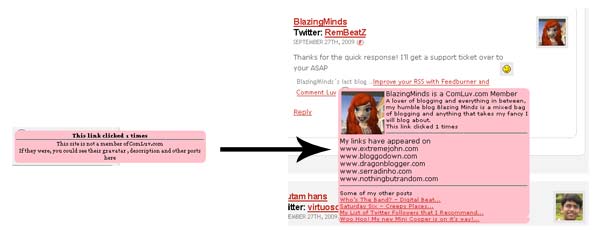
If you register (for free) your url, you can enter a description in your profile and anyone that hovers over the little heart icon on one of your luvlinks displayed on a CommentLuv enabled blog will be able to see what you look like (if you have your email address registered with Gravatar), read your description to see what you’re about, see where else you comment and even click on links to some of your other posts.
Your info panel will start to generate even more traffic for you when people can see where you go and what else you write about.
2. Choose a relevant post to link with your comment
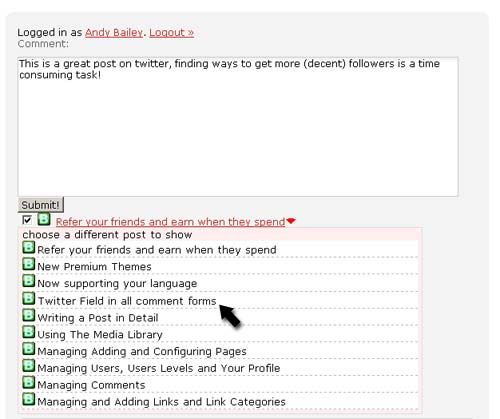
By registering your URL here you will be able to choose from your last 10 posts when you comment on CommentLuv enabled blogs.
Doing this means you can choose the most relevant post to link to on the post you’re commenting on. If you’re commenting on something about Twitter then choose a post about Twitter and you’ll increase the chances of other visitors (not to mention the blog owner) of clicking your link and visiting your site.
3. Fix your FeedBurner links

If you’re using Feedburner for your RSS feed then make sure they aren’t stealing your link juice! Check your last blog post link on a CommentLuv enabled blog by hovering over the little heart or check the bottom of the browser status bar when your mouse is over the link to see if it shows something like http://feedproxy.google.com/~r/blahblah

If it is then the ComLuv server wont be able to recognize who the link belongs to and will show a default message. Not good!
How to set Feedburner to use your actual blog links instead of their proxy ones.
4. Use the search engine to find CommentLuv blogs for your niche
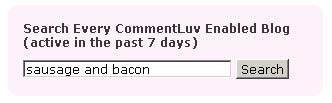
Even if your niche is sausage and bacon sandwiches (mmmm sandwiches), you’ll be able to find a plethora of websites that use the CommentLuv plugin and talk about sausage or bacon or both (mmm both!).

This is the biggest and bestest CommentLuv search engine in existence because it uses the Google custom search engine and only trawls the blogs that have given out some luv in the previous 7 days which gives you literally hundreds of thousands of posts to search from. If you can’t find a CommentLuv blog for your niche phrase, you may be in the wrong niche! (or you’re in the right one and can be the first blog in your niche to have CommentLuv)
5. Go on a luv-trail

This is a game I play sometimes, look at your comments and see who is a CommentLuv member and click on their link. The chances are that they use CommentLuv too so leave a (relevant) comment and look at who else comments and choose someone else who is a member and follow the link to their site. Rinse and Repeat.
You’ll be surprised at how far you can travel just following luv links and commenting. It’ll widen your blogging network and help you discover new and interesting blogs.
I hope you find these tips useful, let me know in the comments if you have any other great tips





Welcome to Problogger community, and this is a great list!!
Twitter: commentluv
says:
heyhey thanks!
I just spent the whole morning and part of the afternoon going through the interesting ones and leaving comments.
Twitter: barbaraling
says:
Love the idea of a CommentLuv blog search – smart!
Barbara Ling, Virtual Coach´s last blog ..Today’s Humor of the Day – Kitten Meets Parakeet
Thanks for the extra tips.
Love the luv-trail idea! That could get addictive

CMcKane´s last blog ..Video of the Week: A Short Love Story in Stop Motion
Twitter: cheririley
says:
I just added Comment Luv to my blog but it doesn’t appear to be working. I have asked a few folks to comment and see what the problem is. I installed a dofollow plugin then installed comment luv on my customized Thesis theme.
cheririley´s last blog ..F.D.I.C. Auction in Atlanta-187 Assets-Renaissance Waverly Hotel Oct. 27 & 28
Twitter: commentluv
says:
this is because you’re using Disqus, wordpress commentluv only works on the wordpress comments system (for now)
thanks for sharing, never try this tips before
yoan´s last blog ..5 Places I’ve Recently Visited
Twitter: SoftwareCritics
says:
Hi Andy,
I’m one with you on the luvtrail. I’m giving back here what you just gave today. Thanks for dropping by and leaving a comment on my humble blog.
I surely will take the luvtrail steps starting today (from my blog of course).
Oh I forgot, from the commentator’s links above too.
Mathdelane´s last blog ..Keywordluv Abuse and No Follow Free on Do Follow Blogs
Twitter: commentluv
says:
nice! it’s a fun game and gives you plenty of blogs to find, most of them come back to your blog so it helps with traffic too
Hi,
I run The Expat Directory. I feel this would be a great tool to add to our site. We have several hundred blogs listed and I think it would be great for our users and browsers if they could directly access our users blog listing.
The Expat Directory is a bespoke website, could this plugin be tailored to work of a bespoke site or does ComLuv only work with Blogger, Woredpress et al.
MY email is in the post so please feel free to contact me to discuss this further
Ted´s last blog ..Web Development in India and how Web Development is different from Website Designing
Comment Luv doesn’t luv me! Do you have any idea why it won’t display my latest blog posts? I’ve been trying to figure it out for weeks and asking everyone but now one can help. I’d love your feedback and thoughts. Many thanks.
I always get this message:
Oh no! Comluv had an errot with your feed, see message below!
But there is no message below….
Twitter: commentluv
says:
try setting your feeds2.feedburner url in the details for you site on the http://comluv.com/member/ page
if you submit a support ticket, it’ll be easier for me to track it and solve it
Twitter: joshstauffer
says:
The luv-trail tip sounds exciting. Will have to try this for sure!
Josh Stauffer´s last blog ..Best WordPress Real Estate Themes
Twitter: commentluv
says:
you’ll be surprised how far you can travel just following last blog post links!
Twitter: JessNunemaker
says:
Just trying it out and I’m super excited! Just gotta figure out how to get it to work on my blog and I’ll be set.
Thanks!!!
jessicanunemaker´s last blog ..Only in a Small Town
Twitter: commentluv
says:
it looks to be working on your site. Let me know via the support tickets if you’re having any problems.
Twitter: lkk07
says:
Just installed this plugin on one of my sites and will be adding it to all my other WP sites… Thanx for the tips and tricks… I’m sure they’ll be a big help!
Linda
lkpub´s last blog ..Google Social Networking
Twitter: commentluv
says:
you’re welcome Linda. thanks for coming by
Twitter: silvercordcafe
says:
I love the part about “able to choose from your last 10 posts when you comment on CommentLuv enabled blogs”!
That is really great

Jeremy – Silver Cord Cafe – Mind Body Spirit´s last blog ..Relationships In The Context Of Spiritual Growth
Hey Andi, I have been using CommentLuv and registered my blog on CommentLuv. I tried to comment on some blogs that installing this great plugin. For the feature “choose a different post to show” only works on just a few blogs and on some other blogs that feature does not appear. What is causing this to happen? there is blogs can not display these features is probably not yet registered on CommentLuv? or i need for extra credit in order to display these features?
NB: sorry for my bad english

thanks
masedinet´s last blog ..Update WordPress 2.9.1 Patch Scheduled Post and Trackbacks Issue
Great article, great plugin, why didn’t I start using this earlier?
Twitter: loneplacebo
says:
Doesn’t seem to be working for me….
Tony´s last blog ..The Secret to Finding Better People to Follow on Twitter
Twitter: commentluv
says:
your post is showing on your comment. looks like it’s working fine!
Twitter: BabyBoyKharim
says:
Great and informative. I am new and alreay loving commentluv
hypetype´s last blog ..What do you blog about?
Twitter: commentluv
says:
be sure to write up your own articles about commentluv and use your affiliate link so you can earn off any referrals
Twitter: KathyJani
says:
I have already written several articles about this plugin at some major article directories. I didn’t know you had an affiliate program. I just did it because I really like the tool and want more people to use it.
It makes me look good to my readers when I recommend something that is honestly useful.
In my experience, the bloggers who use Commentluv are a better class of commentators. They actually write well thought out posts that are on-topic. I wish everyone used it.
Kathy´s recent blog post ..Shameless Self Promotion
Twitter: http://www.intenseblog.com
says:
Could you give me the URL of the search engine for me to find CommentLuv blogs?

intenseblog´s last blog ..Testing your website in various browsers and devices
intenseblog´s recent post ..
Twitter: commentluv
says:
you’re on it! you see the search box above with ‘commentluv search engine’ written above it? that’s the commentluv search engine that is.
I’ll see if I can make it more obvious or perhaps put another one by the comment form, nobody seems to have trouble finding that!
Twitter: KathyJani
says:
Andy,
I can’t thank you enough for the tool. I just wish you would encourage people to make their blog comments Do Follow. I wish you would do the same on this blog. Now that Google is making No Follow links consume outbound PageRank, it seems rather pointless to No Follow them. I think that you should create a second plugin that could be its own brand that is similar to Commentluv but also makes sure the comments are followed. I think that would be even more popular. I know I would use it and look exclusively for blogs that used it.
You should encourage Do Follow and also encourage people to use spam filters to weed out the abusers.
Kathy´s recent blog post ..It Is Challenging To Stay Organized When You Work Out Of Your Home Office
Twitter: commentluv
says:
Only comments made by non members are nofollow here, the commentluv plugin I have running on comluv.com detects if you have registered your url or not and if you have, it dofollows your last blog post links and puts your site name as dofollow next to your real name like keywordluv. If you register, you get dofollow too!
Twitter: KathyJani
says:
I appreciate the clarification Andy. I didn’t realize that my link would be dofollow because I was a member. Thanks for the extra juice. I miss the days before WordPress was set to automatically nofollow comments. I like to use my blogs to vote for friends posts by linking to them. That is why I am so obsessed with dofollow. I look at PageRank like voting power. The more you have, the more your vote counts.
Anyone who reads this should take the time to register right away like I did. It only takes 2 minutes and you get extra link juice. This tool can be exceptionally useful for getting keyword anchored links to your blog posts.
Kathy´s recent blog post ..Shameless Self Promotion
on number 2.) i forgot to put my correct email yesterday , i did comment but i didnt do it the comment luv way =) oh well theres always a next time
blue2x´s recent blog post ..Text Kerning in Adobe Fireworks
Twitter: uberalchemy
says:
Commentluv works for the website I have registered but I have another wordpress self-hosted blog at http://thespiritualsphere.com and when I log out and try to post a comment using that URL, Commentluv doesn’t show me anything, it says the feed is empty even when I checked it multiple times and it isn’t so.
Could you please let me know what could be causing the issue… Thanks a lot!
Über Alchemy´s recent blog post ..How Crystal Healing Works…
Twitter: commentluv
says:
please submit a support ticket with all the urls. the one you’re having a problem with and where you’re seeing the problem.
Twitter: azuanrazi
says:
Very interesting.. but the link more valuable if not redirect to feedburner..
Hidup Seorang Blogger´s recent blog post ..Gaya Hidup Seorang Blogger Separuh Masa