CommentLuv for WordPress 2.92 and above
Here it is!, the new version of Commentluv! it’s compatible with WordPress 3.0 (and needs at least version 2.92)
New features :
* WordPress 3.0 Compatible
* Use comments meta table instead of hard coding into the comment content
* Drastically improved commmunication with API for comment status changes
* Near 100% accuracy for API to identify members links for info panel
* New heart icon for registered members. Improves hover rates.
Beta testing final stage
Thanks to those few who have installed it on their blogs, there has been so little communication that I can only assume it’s working fine! ![]()
This is the final step before I release it to the official download repository on WordPress.org and I need you to install it if you have a self hosted WordPress installation of at lest 2.9.2 (that should be most of you). It’s easy peasy to install!
Installation
- download the file by clicking the image above and extract the CommentLuv folder.
- Upload the whole folder to your wp-content/plugins/ directory (overwriting your existing one if you have it)
- Visit the settings page to make sure all your settings are correct.
It’s as easy as that…
Better Behaviour
The last blog post links are no longer hard coded to the comment text but instead, saved to the new comment meta table. This will clean things up quite a bit and I hope it will make it compatible with more themes and other plugins.
The update to comluv when you take action on a comment is also massively improved so whenever you trash, spam or delete a comment the plugin will tell my server and when I see a lot of one members comments getting trashed then I’ll know I need to release the hounds!
New Functionality
This new version adds a ‘Remove Luv’ action link to your edit comments admin page (and to the edit comments on a post edit screen), just click the link and the meta data will be wiped from your database. Only comments that successfully received some luv should save data to the meta table.
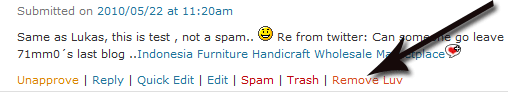
Once the luv is gone, it’s gone. There is no recovery!
You will be able to tell by looking at the last blog post link if they’re a member of ComLuv.com by the little plus on their heart info icon.
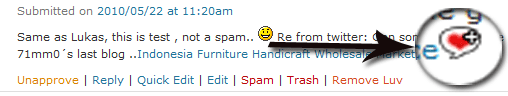
This way, if you see a registered member being evil with their comments or taking advantage of your luvving nature then you can let me know their URL and I can take action.






nice info, i will download it. Thanks bro.
djumtks´s recent blog post ..Inspirasi Buka Usaha
Andy,
Would be nice to see the new version in action. Is there a blog you can point us too?
Colleen Lane´s recent blog post ..West Pasco Washington Columbia River Postcard Day
Twitter: commentluv
says:
you can see it over at Heshams site, Famous Bloggers. He’s running the Thesis compatible commentluv, should be the same one as the download link here shows.
Twitter: FamousBloggers
says:
Thank you Andy for your great support, it works just fine!
FamousBloggers´s recent blog post ..What Top Niche Web Designers Say about Thesis Theme for WordPress
Twitter: commentluv
says:
wonderful! thanks for being part of the help that got it working on Thesis.
Twitter: GrowMap
says:
We have the new version installed in a brand new blog install for a healthy living blog I will be launching.
You can see and test comments there. Feel free to leave comments as tests as I can delete them later if needed.
Gail´s recent blog post ..How CommentLuv Grows Businesses and Blogs
Andy,

You can delete this comment, but I wanted to point out the comments on this blog are having 2 blog entries displaying. I’m just sayin’
Colleen Lane´s recent blog post ..West Pasco Washington Columbia River Postcard Day
Twitter: commentluv
says:
ah yes, that’s a thing to see! thanks for letting me know. I had updated one plugin but not the one I use on here.
All fixed now, thanks
Twitter: archondigital
says:
the new changes are great specially the use of the comments meta table
I’ll be trying them out on my blog later in the day
archondigital´s recent blog post ..LinkWithin-Inspired YARPP Template
Twitter: DannyBrown
says:
You rock, mate – look forward to trying this out (oh, and email still to come to you with idea/proposition)

Danny Brown´s recent blog post ..Quick Question on Posterous
Twitter: commentluv
says:
glad you like it! I’ll wait for the email
I upgraded my blog, I can see links and hearts, no plus signs though. One person has a heart by their comment but no link, not sure why.
I’ll be upgrading my other blogs as well. Thanks for this great plugin!
p.s. My luv link will be a post I just wrote that doesn’t have any comments yet Here’s a post that does have comments if people want to see how the plugin looks –
Here’s a post that does have comments if people want to see how the plugin looks –
http://table4five.net/2010/05/21/dad-plus-daughter-plus-public-restroom-equals-chat-with-police/
Elizabeth @ Table for Five´s recent blog post ..Things I’m Thinking About Today, the LOST Edition – 5/25/10
Twitter: commentluv
says:
the plus sign is a new feature that will only show on member’s posts AFTER you install this new version.
For the person that has a heart but no link, I can only guess something went screwy. I hope it isn’t still screwy in this new version!
thanks for your feedback, I need as much as I can get
Twitter: mikepaetzold
says:
Working fine on 3 blogs so far with no trouble.
Mike Paetzold´s recent blog post ..Week In Review – May 22, 2010
Twitter: commentluv
says:
thanks a lot Mike! I need to get as much feedback as possible before I release it to the wild, there’s a new contest coming up that will take advantage of the new features..
I just tried to install this but it won’t work. Do I have to uninstall an earlier version of CommentLuv to get this new version to work?
Twitter: commentluv
says:
you just need to unzip the download and then upload the whole folder to your wp-content/plugins/ folder. if you already had commentluv there, just overwrite it with the new files and then go and visit the settings page and click ‘reset to default settings’ to make everything play nice.
Twitter: thatgirlisfunny
says:
Hello Andy,
Still changing the world by spreading more luv…you are fantastic! Can’t wait to see how this works with my theme. Not sure I want to beta test because my theme’s a bit finicky. Will wait for the official WP update – unless, me installing it now would give you valuable info for how to sort out a problem…?
Now that I’m thinking about it, I’d like my links to be “do follow”. I’ve installed a plug in that’s supposed to make that happen. It worked for awhile, but now it’s not working.
Will this new upgrade have an option to make our links no follow or do follow?
thank you!
ooooh! just noticed a “do follow enabled” next to my latest post below…maybe you’ve already answered my question, if so, you are a Prince!
Cheryl from thatgirlisfunny´s recent blog post ..fast food – what doesn’t kill you makes you stronger
Twitter: GrowMap
says:
Hi Cheryl,
I believe that the “do follow enabled” message you saw is only for the special version ComLuv.com uses and not in the new version itself. (Andy, please correct me if I misunderstood that.)
Gail´s recent blog post ..How CommentLuv Grows Businesses and Blogs
Twitter: commentluv
says:
That’s right Gail, it’ll only be on here for now until everything has been tested fully. It may be put in the free version on the wordpress site once I get everything together to support it properly on the database.
Twitter: thatgirlisfunny
says:
One other thing I wanted to mention, my most recent published post is showing up nice and fast which is different from before. It would sometimes take a day or so with a “cache” date notification.
Last time I looked, it was only allowing me one post (no choices like when I comment on other people’s blogs). Maybe that will change too

Cheryl from thatgirlisfunny´s recent blog post ..LoL! best funny facebook fan pages: Dear Pringles, I cannot fit my hand inside your tube of deliciousness.
Twitter: commentluv
says:
Hi Cheryl!
as long as you comment with the exact same url as you registered then you should get to choose from your last 10 posts. Make sure you’re not adding www to a url that was registered without www
as for the dofollow, that will be available in comluv gold which hasn’t been released yet.
Twitter: thatgirlisfunny
says:
Looking forward to Gold! Thanks for the www info. I’ll check that in future

Cheryl from thatgirlisfunny´s recent blog post ..LoL! best funny facebook fan pages: Dear Pringles, I cannot fit my hand inside your tube of deliciousness.
Twitter: thatgirlisfunny
says:
Just noticed that my blog name turns up twice because I include it in with my first name – and then it publishes again – because you cleverly state my blog name. Really looking forward to these updates
You’re a good man, Andy Bailey!
Cheryl´s recent blog post ..I need a miracle to stay young from the inside out – how do I walk on water?
Twitter: commentluv
says:
that reminds me, I have to put in code to remove any keywordluv stuff automatically.
thanks for your comments on firedwok.co.uk
Excellent, can’t wait to try the new version! I’ve been using the previous version and getting alot of spam lately. Hopefully this helps out. I really do love this plugin – I’ve seen my overall comments increase since I starting using it about a month ago.
Jeremy Ashburn´s recent blog post ..This HP Notebook Produces Vivid Blue Ray Movies
Twitter: commentluv
says:
that’s really great to hear Jeremy. Hope this new one can be just as useful to bring in more comments..
Twitter: lovemisao
says:
Hi Andy,
I love CommentLuv but it has incompatiable with W3 Total Cache Minify. Everytime i use W3 Total Cache, CommentLuv stop working.
Misao´s recent blog post ..Home Seller – Make Needed Repairs
Twitter: commentluv
says:
sorry to hear it’s not compatible with w3 , I’ll see about installing that on a local install and find out why.
Twitter: ariffshah
says:
this is not yet with the dofollow functionality right?
ariff´s recent blog post ..Sunset In Moscow
Twitter: commentluv
says:
no, this version doesn’t. only the one on my site until everything is working nicely.
Great … I’ll download. Thanks!
solusi berpromosi´s recent blog post ..Peluang Upgrade Gratis di CafeBisnis
Twitter: photographworks
says:
I’ve just installed 2.80b and I notice that the odd bits of punctuation before and after the commenter’s link, are no longer there, which is great. The new appearance is much neater. Thank you.
I have keyword luv and do-follow implemented on Photograph Works, and they all seem to be playing nicely together – at least I think so – can’t tell until someone leaves a comment.
If someone from the community would like to leave a comment, I can test it out ….
pworks´s recent blog post ..Photoshop Techniques – The Selection Tool
Twitter: commentluv
says:
Great, thanks for your feedback!
Hey Andy,
Thanks for updating the luv!
Hey when I go to the settings page in WP, there’s a line about viewing in the dashboard only, but there are no settings to change/review?
Did I goof the install?
Cheers
tumblemoose´s recent blog post ..Vintage: Finding Your Writer’s Voice
Twitter: commentluv
says:
sorry about that! it was a silly mistake typo. I’ve fixed it now so the download link should get you the latest version.
(I wish I had seen what you meant when you had made the comment, you were the first to spot it but I misread your comment and left it till the morning to reply)
Twitter: photographworks
says:
I also saw this but didn’t think it was an error.
I {wrongly} assumed what it meant was that because it was a beta version, it was not yet in the WP.org plugins list, so there were no options to set.
I see my error in interpreting it as an example of the desire to believe something is correct leading me to ‘build’ a stepping stone in a ‘logical’ argument.
So the version I downloaded and installed was the one before you corrected the typo.
I just downloaded the newer version of 2.80b and compared it with the old. I found the typo in commentluv-manager.php and just edited this in FTP, wondering whether this would screw up the original installation, but no – it has worked.
Great work to respond so quickly to what Tumblemoose spotted.
pworks´s recent blog post ..Photoshop Techniques – The Selection Tool
Twitter: DonnaFontenot
says:
Once you’ve placed this in the official repository, will a standard upgrade from the old version to the new version be sufficient? (i.e. just a click on Upgrade now link in admin). Or should we manually update instead?
Twitter: commentluv
says:
Yes, once it’s up there you should see a message that an update is available in your plugins page and then you can use the automatic upgrade button
Twitter: AskKim
says:
WordPress 3.0-beta2-14676
Plugin seems to be basically alright on the front end, however trying to set the options/settings in the dashboard results in this:
http://i785.photobucket.com/albums/yy137/KimJCastleberry/temp/Capture.jpg?t=1274825877
Also, if prior posts were supposed to show who is registered members and who is not (the icon) then I have posts with some of Sire/WassupBlog’s comments as well as a number of other registered members that are not showing the + icon. (For an example see the link i put in commentluv here) However I’m wondering if that only applies to newly made comments.
I also don’t have the changes to the comment editing table for old posts, unless, again this only applies to new posts: http://i785.photobucket.com/albums/yy137/KimJCastleberry/temp/Capture2.jpg?t=1274826235 There is the chance in that particular image’s case that its a conflict with Ajax Edit Comments. When I left a new comment on my blog, from the front end, using commentluv I did notice that I correctly got the + symbol so I’m guessing these are being embedded at creation. I also noticed that new commenluv comments correctly get the “remove luv” in the dashboard as well.
Just tried it on a almost empty installation running WordPress 3.0-beta2-14896 and only akismet, commentluv, digg digg, MBP Ping Optimizer and wordpress beta tester as plugins with the same inability to get to the settings/options.
Okay so looks like the only real trouble at the moment is not being able to get to the options/settings. It seems to run regardless though.
Kimberly Castleberry´s recent blog post ..2 Free Tools To Rank & Grade Your Blog or Website
Twitter: commentluv
says:
sorry about the options page thing, it was a typo and the new version is updated. The download link is the same.
Only comments made by members after you install the plugin will show the new icon. This is because the old version hardcoded the link to the comment so i wasn’t able to save any additional data (well I could but people didn’t like seeing the extra bits being shown in admin screens). This new version uses the comment meta table to store the member id and other stuff so the comment remains clean.
the same for the ‘remove luv’ link., that will only show on comments made after the new version is installed.
If you download the latest build using the same link, it should fix the problem you saw.
thanks for your feedback, you get 10 credits for being a great tester!
Twitter: KelsonV
says:
The admin page on my blog seems to think it’s not actually being run through WordPress, and kicks out the “This is the settings page for CommentLuv 2.80b and should not be viewed outside of the WordPress dashboard” message.
I found a typo in line 3 of copmmentluv-manager.php: it’s checking for $wbdb instead of $wpdb. I guess you must still be making changes to the code since this post went up, right?
I fixed the typo, and it seems to be working fine so far, at least on existing comments.
Kelson´s recent blog post ..This Week (May 26): Wednesday Comics HC & More
Twitter: commentluv
says:
nice one Kelson!
I don’t know how that got missed! thanks for pointing it out, you get 10 comluv credits!
this is why I need feedback on a beta before I release it. I spend so much time in the code that little things like this crop up after a few hours of tapping at the keys. I’m always writing functino instead of functino too (lol, just did it again! I’ll leave it there to humble myself when I read it again).
Twitter: AussieSire
says:
With that typo one would have thought everyone would be having the same problem. Weird that it was only happening to a few of us.
Sire´s recent blog post ..Auto-Submitting Your Posts To The Web’s Top Social Networking Sites
Twitter: commentluv
says:
I caught it in time @georgeangus was the first to spot it so some of you downloaded the error version and everyone else got the update.
All should be well now.
Twitter: KelsonV
says:
Glad I could help, and thanks for the credits! (And “functino” and its variations trip me up too.)
Kelson´s recent blog post ..Flash in Adventure Comics (1978-1979)
Twitter: KelsonV
says:
Oh, one more thing. I’d forgotten about it since I fixed it locally ages ago, but after I reset to the defaults I ran into it again: The default text uses an acute accent instead of an apostrophe for the “so-and-so’s last post.” It really should be either a plain ASCII apostrophe or the closing single quote: ’
More info: Commonly confused characters.
Kelson´s recent blog post ..LOST Finale: DHARMA Initiative Cake and Pizza
Twitter: commentluv
says:
bah, that pesky apostrophe has been a bane!! I will change the text to
[name] recently posted…[lastpost]
that’ll fix it once and for all!
Twitter: AussieSire
says:
Hey Andy, downloaded but when trying to access the settings I get this message;
“This is the settings page for CommentLuv 2.80b and should not be viewed outside of the WordPress dashboard
You can download the latest version version of CommentLuv at WordPress.org”
Trouble is I’m in the Dashboard. What gives mate?
Sire´s recent blog post ..The Need For Speed Computer Style
I’m having this same issue
Christopher G. Hill´s recent blog post ..Speaking at the 15th Annual VOSH Conference
Twitter: KelsonV
says:
I ran into the same problem & posted a fix here, but it looks like my comment got eaten by the mod system. There’s a typo in commentluv-manager.php on line 3. Change wbdb to wpdb and it’ll work.
Kelson´s recent blog post ..LOST Finale: DHARMA Initiative Cake and Pizza
Twitter: AussieSire
says:
Thanks Kelson, that did the trick.
Sire´s recent blog post ..Does Your Blog Provide Value To Your Readers?
Twitter: fabulousnana
says:
will try this new one … thx for the good news!

mummynana´s recent blog post ..Jalan-jalan Malam-malam
Any plans to integrate with Disqus?
Twitter: commentluv
says:
only if they have plans on not using an iframe for the comment content!
right now, wordpress all the way for commentluv. Intense debate has a simple version of commentluv.
The problem is trying to write it in pure javascript with no access to comment meta tables. I’ll just concentrate on getting the pure wordpress version sorted.
Twitter: BlazingMinds
says:
Hey Andy, just installed the update, works great, the only thing I did notice is that I have TwitterlInk running as well and I have updated my comments to a field, so I had insert twitter automatically turned off and after installing the new comluv and clicking reset to default my twitterlink option changed to yes, very strange, but besides that the new update is awesome

BlazingMinds´s recent blog post ..Blogging! It’s Not Just About Posting About Website SEO..
Twitter: commentluv
says:
well that’s pretty weird. It shouldn’t touch twitterlink settings at all, they are both completely different option names.
glad everything else is fine though. it’ll get a proper release soon. Look out for the accompanying contest to help it get to as many blogs as possible
Twitter: BlazingMinds
says:
Looking forward to the contest

BlazingMinds´s recent blog post ..Music Review: Bleed Electric – So Sick
Twitter: nonultimate
says:
Wonderful! I like this plugin, nice work!
Joe´s recent blog post ..Theme meditation is coming soon!
Twitter: IvyLiac
says:
I used to have the old version of CommenLuv and it worked for a while. Today I upgraded my wordpress blog to the new version of wordpress and added the new plugin. It doesn’t seem to work. I also have IntenseDebate comments enabled. Are they compatible?
Ivy´s recent blog post ..No knead Ciabatta Bread and Piperies Florinis Dip (Red Sweet Peppers)
Twitter: commentluv
says:
you need to only use the commentluv that is available in the plugins menu of the intense debate dashboard.
Twitter: photographworks
says:
Andy,
I saw how you mentioned that you are going to introduce do-follow into the commentluv plugin once you are happy with how it runs.
I am using the dofollow plugin from http://www.semiologic.com/software/dofollow/ on my site at http://www.photographworks.com as well as using CommentLuv and KeywordLuv
I wonder how you see your do-follow plugin working within CommentLuv ?
Am I am going to see a conflict with using the Semiologic plugin?
If I kept on using the Semiologic plugin, would I be missing out on some goodies that your plugin will offer?
pworks´s recent blog post ..Nikon D200 At ISO 800
Twitter: commentluv
says:
the do follow part of commentluv will work by removing the nofollow attribute from the last blog post link and the keywords next to the name. The rest of your links will continue to behave as normal. i don’t imagine it would cause trouble with other plugins.
Twitter: photographworks
says:
Will the commentluv nofollow removal attribute be optional? I mean that if someone wants to use the plugin but keep the nofollow, will they be able to?
I ask because I may want to use the commentluv plugin on another blog and if I do, I may not want to make that dofollow for comments, even from other commentluvers. Or should that be commentluvvers? What do you think?
pworks´s recent blog post ..Nikon D200 At ISO 800
Twitter: commentluv
says:
Oh yeah! it will be optional, on or off set by the web owner. The default is off.
Twitter: photographworks
says:
Great!
pworks´s recent blog post ..Nikon D200 At ISO 800
Twitter: IvyLiac
says:
I haven’t found the plug-in at intensedebate.
http://blog.intensedebate.com/2010/04/29/commentluv-plugin-temporarily-disabled/
Has it beeen fixed?
Ivy´s recent blog post ..No knead Ciabatta Bread and Piperies Florinis Dip (Red Sweet Peppers)
Twitter: IvyLiac
says:
Just found a new link and I think it has been activated. Thanks a lot.
Ivy´s recent blog post ..No knead Ciabatta Bread and Piperies Florinis Dip (Red Sweet Peppers)
Twitter: Ileane
says:
Hi Andy. Congratulations on the new release. When with the updated plugin for Intense Debate on Blogger be available?
Ileane´s recent blog post ..Top 10 Ways To Improve My Blogspot Blog
Hi Andy, You know what would be cool was if when someone leaves a comment luv comment the pligin would automatically tweet the commentors latest post. I think this would help boost participation even higher.
Chili
rmartone´s recent blog post ..Super Easy Father’s Day Cookout
Twitter: commentluv
says:
that is a really good idea! I have been doing some work with the twitter oauth system and I am confident that I could do just that!
how do you want it to work?..
let the blog owners account tweet the last blog post or announce that luv has been given on xyz post for abc person commenting on abc post?
OK, I have almost made up my mind, but one last question. If I decide to uninstall it, what happens? Do comments go back to normal, or will something break? I am sure the former, but have to ask!
Jon´s recent blog post ..How to Lose Belly Fat in 1 Week
Twitter: commentluv
says:
if you uninstall it, comments revert back to having no link included.
Hi Andy,
Gratz on a great product, HOWEVER, I do have a bone to pick with you. Are you going to make a version for Joomla? Frighfully annoying to see all those comments on other sites because of your plugin, and then I have my little site and only a couple have bothered to comment. (Granted, I am in construction and my site is currently under going mayour re-construction works, so perhaps I shouldn’t expect miracles here.) None the less, I would love you to put something together for us Joomla users.
Martin, Preisler Construction Ltd.
Martin Preisler´s recent blog post ..Top 5 Designer Towel Rails