You probably already know that to get the most out of CommentLuv you need to register your site. In my previous post about How CommentLuv Works I covered many of the benefits of registering and how to get your last ten posts and default links to show up so you can choose one.
Today there is something very basic about the Internet that I want to share with you because even though it IS basic few who are not technical experts understand its importance. This one bit of information will come in very handy for you in many ways because of all the issues not knowing this causes:
www.yourdomain.com and yourdomain.com are considered TWO DIFFERENT SITES
Both of those domain names are also referred to as URLs. URL stands for Uniform Resource Locator. Every site owner should make sure their site can be found either way. If yours doesn’t contact your hosting company and make sure that one version is being permanently redirected to the other.
This subject gets more complicated than we need to go into for the purposes of this post but I encourage every serious blogger and site owner to read Blogussion‘s post on how SEO canonization issues affect your search engine positions.
Understanding how the Internet sees different site URLs is important to getting the most from using CommentLuv because it affects all of these:
- Typing in a different URL when commenting than you registered at CommentLuv will prevent the ComLuv system from locating your last ten posts and default posts.
- Entering a URL different than what your feed uses will prevent your site from showing up as a Top 5 Featured Site at the bottom of the ComLuv site.
- CommentLuv statistics rely on having the correct URL and that will be important when participating in CommentLuv Contests offering cash prizes.
When you register your site with CommentLuv you should use the same URL you used when you created your feed at FeedBurner or FeedBlitz. See the screen captures below for where to find that information.
I know filling out profiles is not the most fun you ever had but it IS important.
The more complete your CommentLuv profile is the more likely other CommentLuv members will take an interest in you and visit your blog.
It doesn’t take long and it IS worth it. Here are the step-by-step directions to make it even easier:
- Click on Register / Edit Your Blog URL at the top of the page to go to the CommentLuv Member Page
- Click edit profile in the upper section
- Type in your Twitter ID (no @ or http://Twitter.com – just the Username. In the example shown mine is GrowMap)
- Type in the username you wish to use for CommentLuv (usually you will want that to be the same as your Twitter Username and ideally you will use the same user id on every site)
- Type in a short bio that describes what other you would like CommentLuv members to know ABOUT YOU (not your blog or site – that goes in the next section). Since the window is very small you may want to write the bio in a notepad program and paste it into the window.
- Click SAVE CHANGES
The screen capture below shows the top section of a CommentLuv profile. Click EDIT PROFILE in this section to make changes in the Your Profile section only.
When you click Edit Profile you will see a screen similar to the one below:
Enter your information on that page and be sure to click Save Changes.
After you edit your profile you need to make sure you edit the information for Your Main URL in the lower section. Click on Edit Site to make changes in that section.
IMPORTANT: Be sure to verify that the URL you enter there matches what you entered in your FeedBurner or FeedBlitz account.
I have attached screen captures below from each of those services and instructions on where to find the URL you used.
If you use Feedburner, go to FeedBurner.com and log in. Look at the field named Original Feed to find out if you used www.yourdomain.com or yourdomain.com to decide whether to put www in front when you register your URL at CommentLuv.
I realized that I registered GrowMap.com at CommentLuv but my FeedBurner RSS uses www.GrowMap.com. Notice that the screen capture below contains this warning from FeedBurner regarding changing your URL:
You should not change “Original Feed” unless you move your original feed to a new domain or a new location on your existing server. Also, changing “Feed Address” will require you to update your feed subscribers with your new address; the previous feed address will no longer work.
Since I couldn’t edit that field at CommentLuv and I want to switch to FeedBurner anyway, I went ahead and created a feed for my blog at FeedBurner and edited the Feed URL CommentLuv uses.
Notice that FeedBlitz defaults to the non-www version of my domain name as shown in the Your Feed’s Name field in the screen capture below.
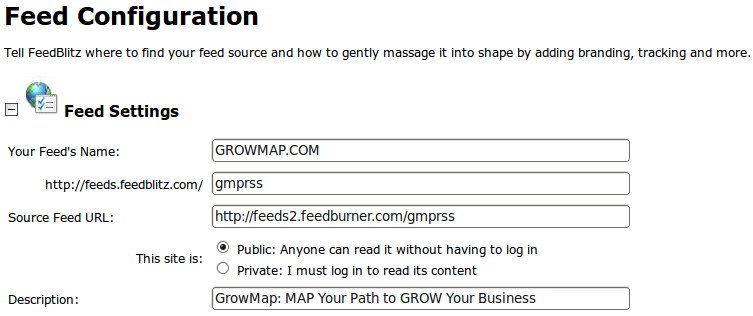 If you need to edit your URL (to add or remove the www to match what your actual feed has) you will have to click Delete Site in the Your Main URL section and re-enter the information. I would copy and save the information I had in the other fields so that I could paste it back in.
If you need to edit your URL (to add or remove the www to match what your actual feed has) you will have to click Delete Site in the Your Main URL section and re-enter the information. I would copy and save the information I had in the other fields so that I could paste it back in.
Be sure to add a site description, site category and keywords to increase the number of CommentLuv site users who visit your site!
The site category has an arrow that shows more categories. It is a very good idea to choose the category closest to what your site is about. That field defaults back to blogs so any time you edit that section you have to set that again.
Be sure to enter keywords. These are simply the words someone would search on to find a site like yours. If you don’t have keywords they won’t find you and you’ll miss out on those visitors, growing your blog, and that will reduce your income if you sell advertising or decide to monetize.
I explained how to decide what keywords you should use in my post about Building Traffic.
When your feed URL is saved by the CommentLuv system it removes the http:// in front of it. Whenever you edit that section you will have to manually add that to the front of the field or you will see the error shown in red in this screen capture: Please enter a valid URL:
To fix that simply put the http:// back in front of feeds.whatever and click submit.
You may have noticed there is a field for Number of posts to return. That defaults to 10 and that is the recommended setting, but you can change it to display fewer posts but not more than 10.


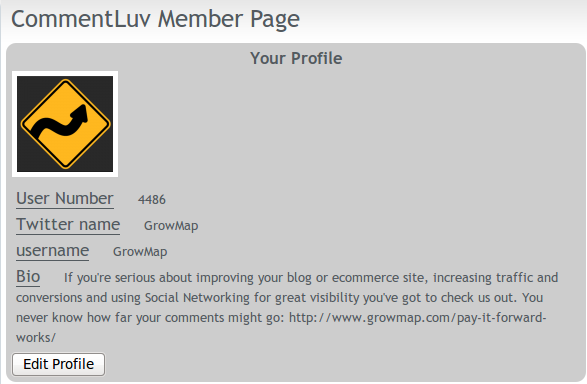
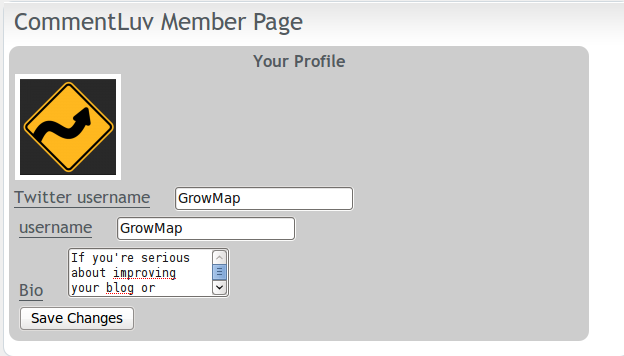
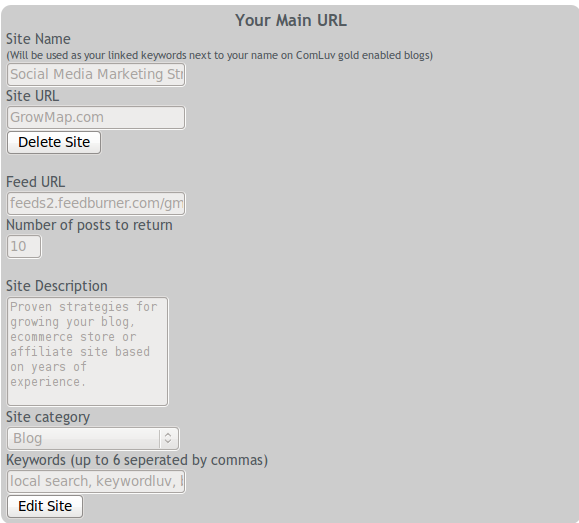
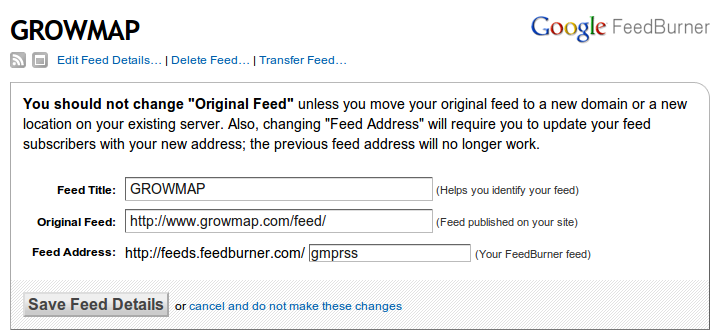
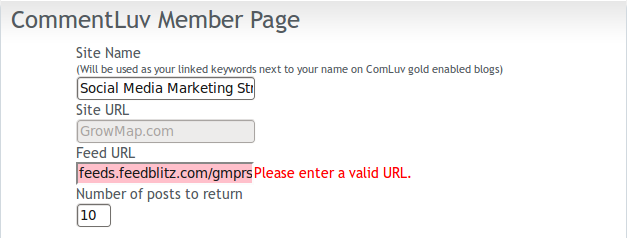




Twitter: http://www.intenseblog.com
says:
Really interesting tutorial to correct the URL showing

Jennifer R´s recent blog post ..Optimize the CommentLuv wordpress plugin
Stupid question, but I can’t figure it out – how do I get a picture for my profile? I’ll go check the screen again; I edited all the other info…
ashok´s recent blog post ..For Discussion: “The Nice Guy’s Guide to Realizing You’re Not That Nice”
Twitter: iuqGrUcdChSVl
says:
it’s easy! just visit http://gravatar.com and register your email address and upload a picture to be used wherever you use it to comment
sorry! I was supposed to put a link to gravatar there a long time ago.
Twitter: GigLogo
says:
Thank you, I was wondering about this also : )
I visited a site that had CommentLuv enabled. I was not a registered memeber of CL at the time. It could not find my feed, said I had garbage in my feed. I have a nice feed with 700 registered subscribers on FeedBurner, so this seemed odd.
Thought that the problem might be that I use an email from a different domain than my blog. Probably not, but just to be sure, I’m commenting here with a new account I’ve added to my blog domain.
I tried twice to register, by the way. So far, no email from you. It’s been a good half hour so far. Is this normal?
Also, I see no posts below this comment box, so again, it’s not finding my feed, I guess.
Twitter: iuqGrUcdChSVl
says:
if you read the error message properly it will tell you there are foreign characters or invalid xml in your feed. a quick view source will show you this at the bottom
Warning: Unknown: Your script possibly relies on a session side-effect which existed until PHP 4.2.3. Please be advised that the session extension does not consider global variables as a source of data, unless register_globals is enabled. You can disable this functionality and this warning by setting session.bug_compat_42 or session.bug_compat_warn to off, respectively in Unknown on line 0
this means your feed is being broken by a plugin. You will need to fix it before comluv can read your feed as it requires a VALID feed.
Twitter: iuqGrUcdChSVl
says:
I activated one of them and sent the details via my gmail account so you should get that unless, like 1400 other people you have one of those bebox services which require the sender to click the link to validate their request which never happens because the registration script is automated.
please ensure you have whitelisted admin @ comluv.com , just add it to your allowed list and you wont have to miss any important password reminder emails.
Twitter: carolnewbie
says:
I was having problems with comment luv, read through your post and changed a few things, everything ok now thank you
Carol´s recent blog post ..This is our Spiritual Awakening
Twitter: WillTaft
says:
I have noticed that I need to be logged into this site get get the last 10 posts showing on my comments. Is there any way around this or when that happens do I need to do what I have been doing and come here to log in and then start over on the comment? Thanks for this great plugin!
Will´s recent blog post ..Crows Are Very Smart Birds
Twitter: iuqGrUcdChSVl
says:
you are probably adding www to your url when you are logged out commenting. You have to use the exact same url as you have registered as is written about on this post.
you do not need to be logged in to comluv.com to get the benefits of 10 last posts when you comment on other sites with commentluv on them, you just need to use THE SAME URL as the one you have registered here.
Awesome explanation. Looking forward to spreading some Luv!
GooseXXX´s recent blog post ..3D TV – Will I Have to Wear Those Silly Glasses?
Twitter: Bytefulcom
says:
I’m glad you covered this, Growmap. It’s the kind of thing that techy people tend to know, but isn’t usually obvious to newer users.
More and more, I’ve seen people phasing out the “www” subdomain/prefix. If you think about it, they couldn’t have picked any other 3 letters that take longer to say! (since “w” takes the longest to say out of any letter)
So I’m glad that we’re seeing less and less of it.
Quick question, Can you use Feedburner to help phase-out use of “www” in your domain?
B.Traveller´s recent blog post ..The 3 Unforgettable Sights at Red Rocks Park
Twitter: GrowMap
says:
Hi Byteful,
I’m only a quasi-geek, quasi-techy person which is why I am able to figure out how things work (by bugging the heck out of people like Andy until I do) and then explain them to normal folks.
Every site should 301 redirect the www version of their domain to the non-www version OR the non-www version to the www version so they both work but all your SEO efforts need to be for only ONE of these. (If only one works talk to your hosting company.)
The best post I’ve ever seen on this issue was written by fellow CommentLuv blogger Bloggussion in Is Your Site a Victim of Url Canonicalization? [NOTE: There IS a link there - not obvious in the comment.]
GrowMap´s recent blog post ..How CommentLuv Grows Businesses and Blogs
Great overview – really made it easy to get started. I’ve been putting off registering but finally made the plunge and it was nice and simple it even handled a static site with a manually created rss feed – slick!
sunsetclassics´s recent blog post ..1968 Shelby Mustang GT 500 Eleanor for Sale
I put the wrong feed address in the my original sign up. Now I’ve gone in and edited the profile. When I went back to page it looked as if it was the wrong feed. How long will it take to change after you summit? Thanks!
Twitter: iuqGrUcdChSVl
says:
hi, please submit a support ticket with all the relevant details. Support is very hard to do within the comments section.
Twitter: KeepUpWeb
says:
When I set up my CommentLuv account the “number of posts to return” defaulted to “1″. I could not figure out what it should be until I saw your screenshot. Thanks for the great post.
Twitter: mkwelch
says:
Thanks for the post, this has been a great big help on the right way to set everything up. Thanks very much for taking time to show everything you did.
Thanks
Michael
mkwelch´s recent blog post ..One Biz- Two Biz- Three Biz- Four- Which Biz Will Come Knocking On Your Door
Twitter: GrowMap
says:
You’re welcome.
Thanks for the tutorial, I have just signed up so it did help. I was having trouble with getting a picture up but after reading the comments I think I have found it. If you are reading this and my picture is up next to it then I figured it out, haha.
clairecooper´s recent blog post ..The In’s and Out’s of Bingo