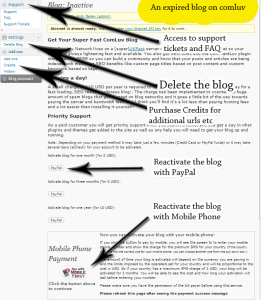I’ve updated the way the dashboard will treat a user who has an expired Comluv blog so they can still access the support tickets, credits and help sections as well as being able to delete their blog if necessary.
Choose your choice!
The last incarnation of the pay to blog plugin would prevent a user from seeing anything other than the blog activation screen if their comluv blog expired. This would happen a lot if people didn’t read the instructions properly or were in too much of a hurry when they registered to click the ‘username only’ radio button.
Now, if you’ve made a mistake in registering a blog when all you wanted was a username, you can delete the blog. Just click the link and once you’ve confirmed your decision, the blog is gone and you can carry on accessing all the dashboard again.
You’ve also got the option to activate it by mobile phone or paypal, the price is very small and it’s an easy way to have an extra link back or description of your primary site hosted on a speedy server on the internet. Who knows? once you see how fast the site is and how much attention Google gives to this domain, you may even transfer your blog over to here full time!
ComLuv blogs are hosted here!
Don’t be confused and think I’m putting expiries on the blogs that you register here to receive 10x the luv, those blogs are still yours to do with what you want! The blog url you register here is free, the blogs I’m talking about are the ones people start on ComLuv and have a url like http://blog.comluv.com or http://garten.comluv.com/