How to show the user id’s of each user in the WPMU user list admin page
Posted by Andy Bailey on August 23rd, 2009
Use this code in the address bar to view the user_id of each user in your wpmu user list
javascript:var user_id = jQuery('span.edit a').each(function(){ var sHref = jQuery(this).attr('href'); var sStart = sHref.indexOf('='); var sEnd = sHref.indexOf('&'); jQuery(this).parents('div.row-actions').before(sHref.slice(sStart +1,sEnd));});
It’ll look like this
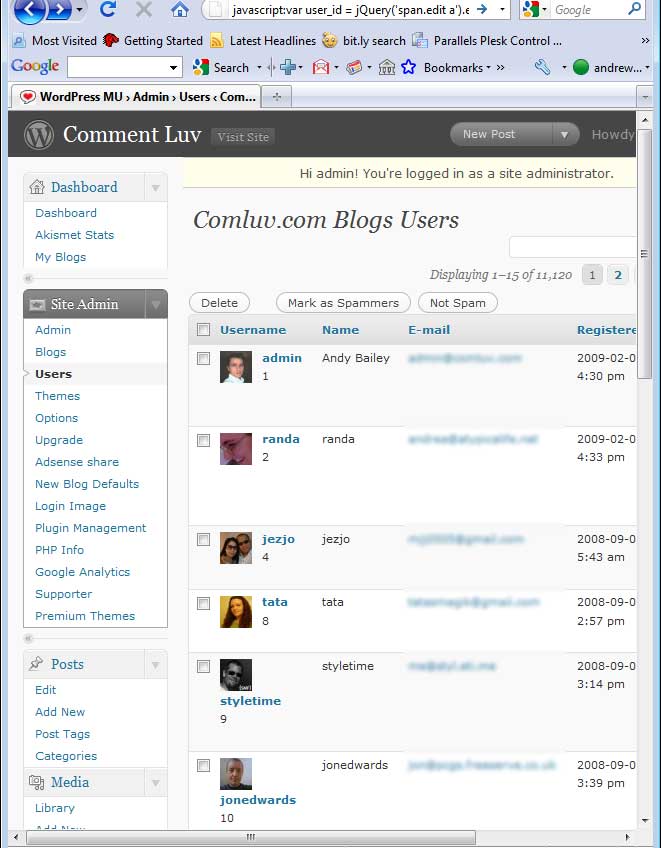




Nice work, you can make it into a bookmarklet too, which you can drag to your bookmark bar for ease of access:
Show Ids Bookmarklet
Barry´s last blog ..Playing with themes again – sorry
I edited your link to point to the bookmarklet maker page you sent via twitter because WP stripped out the javascript bit of the link in your coment.
Andy Bailey´s last blog ..JSKIT goes to Echo and so does CommentLuv
[...] posted some jQuery that showed the user ids on the site admin users screen. I wrapped the jQuery in a plugin which you [...]